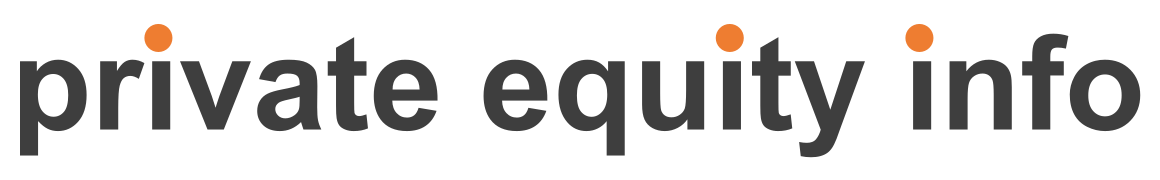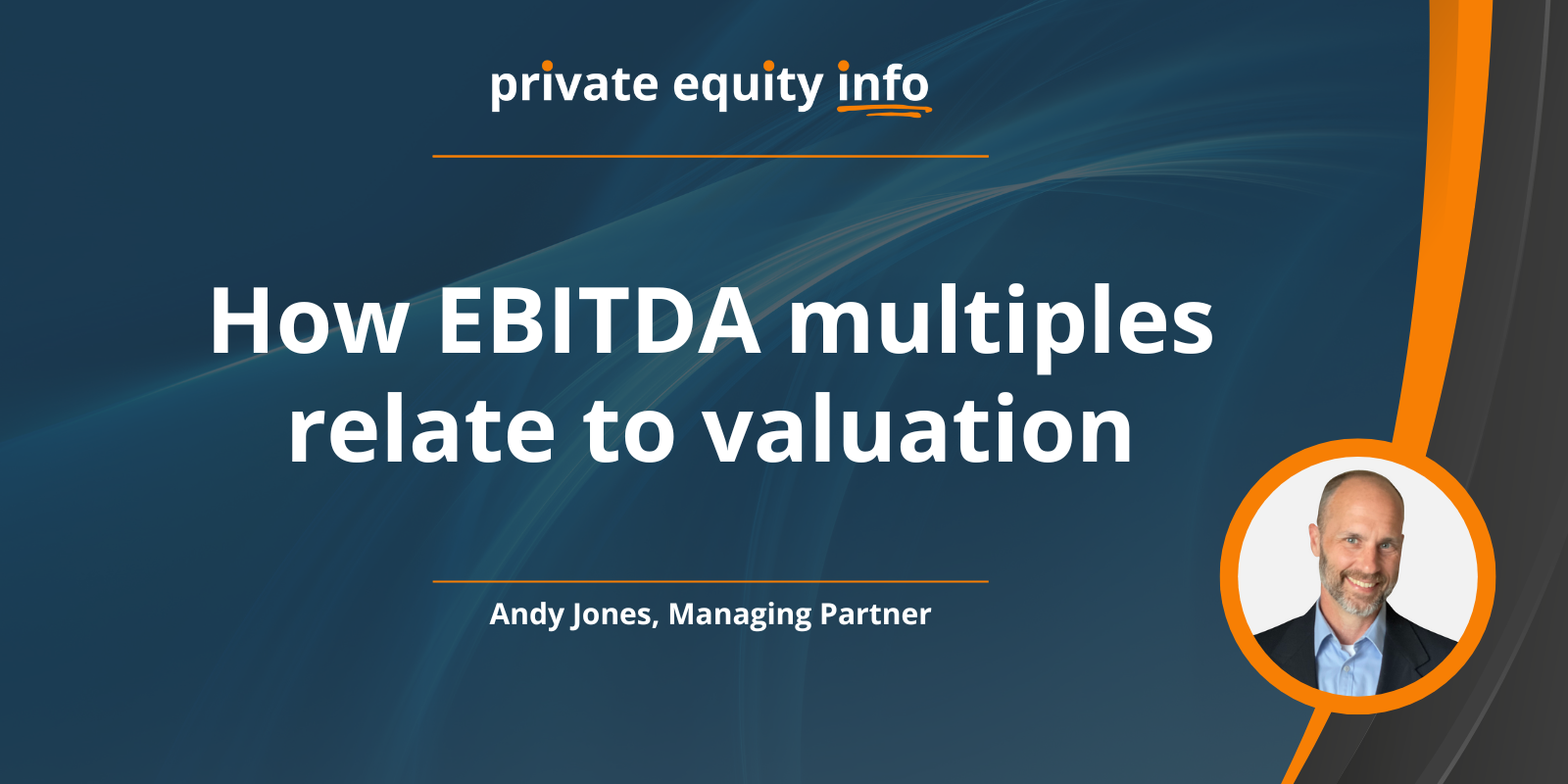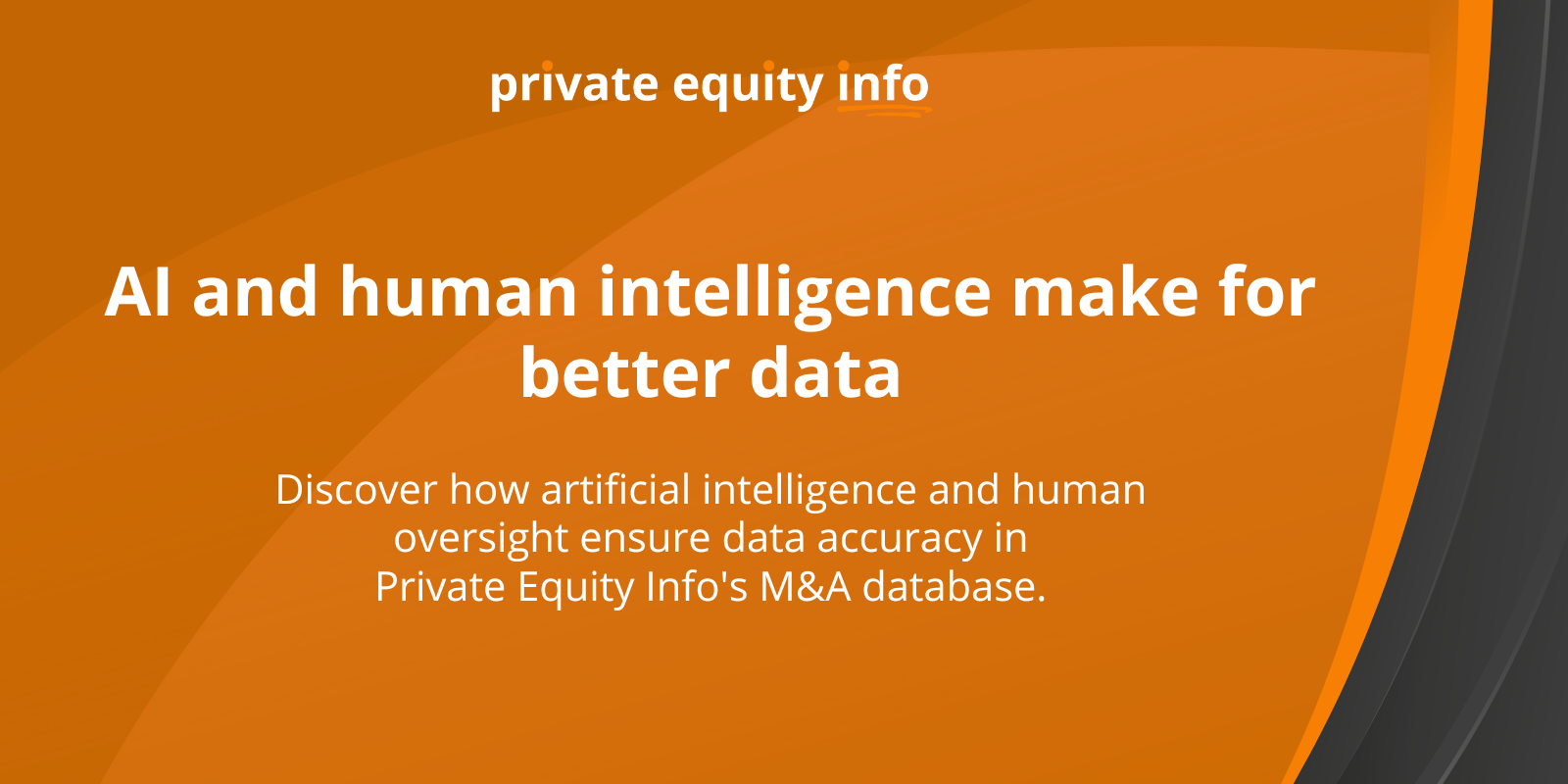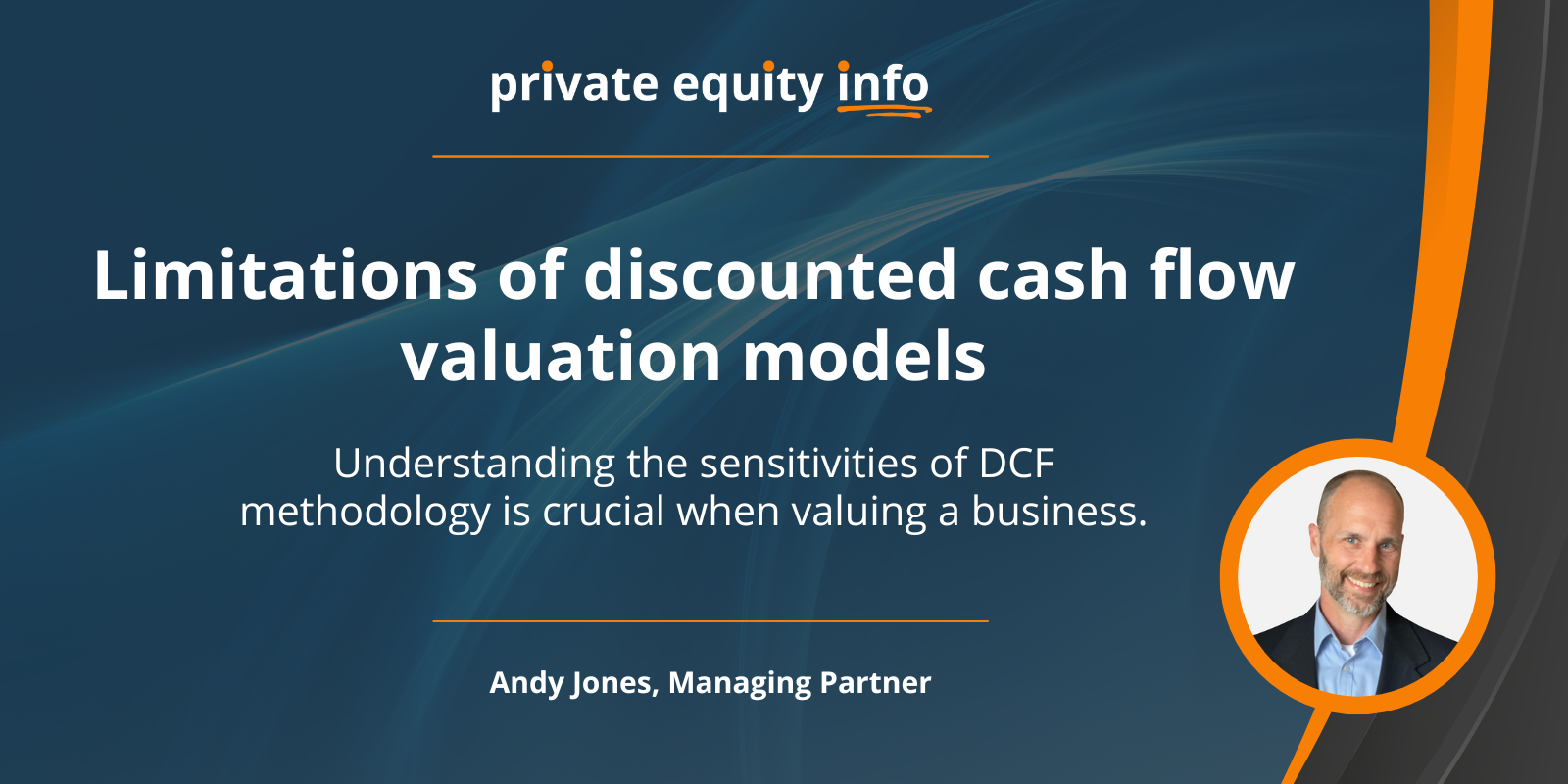Private Equity Info Blog
Insights Blog
Featured Article
- Reba Kieke
- October 25, 2023
Common questions about our M&A research database, answered
We curated the most common questions our customers ask, to provide a clearer sense of what our product has to offer.
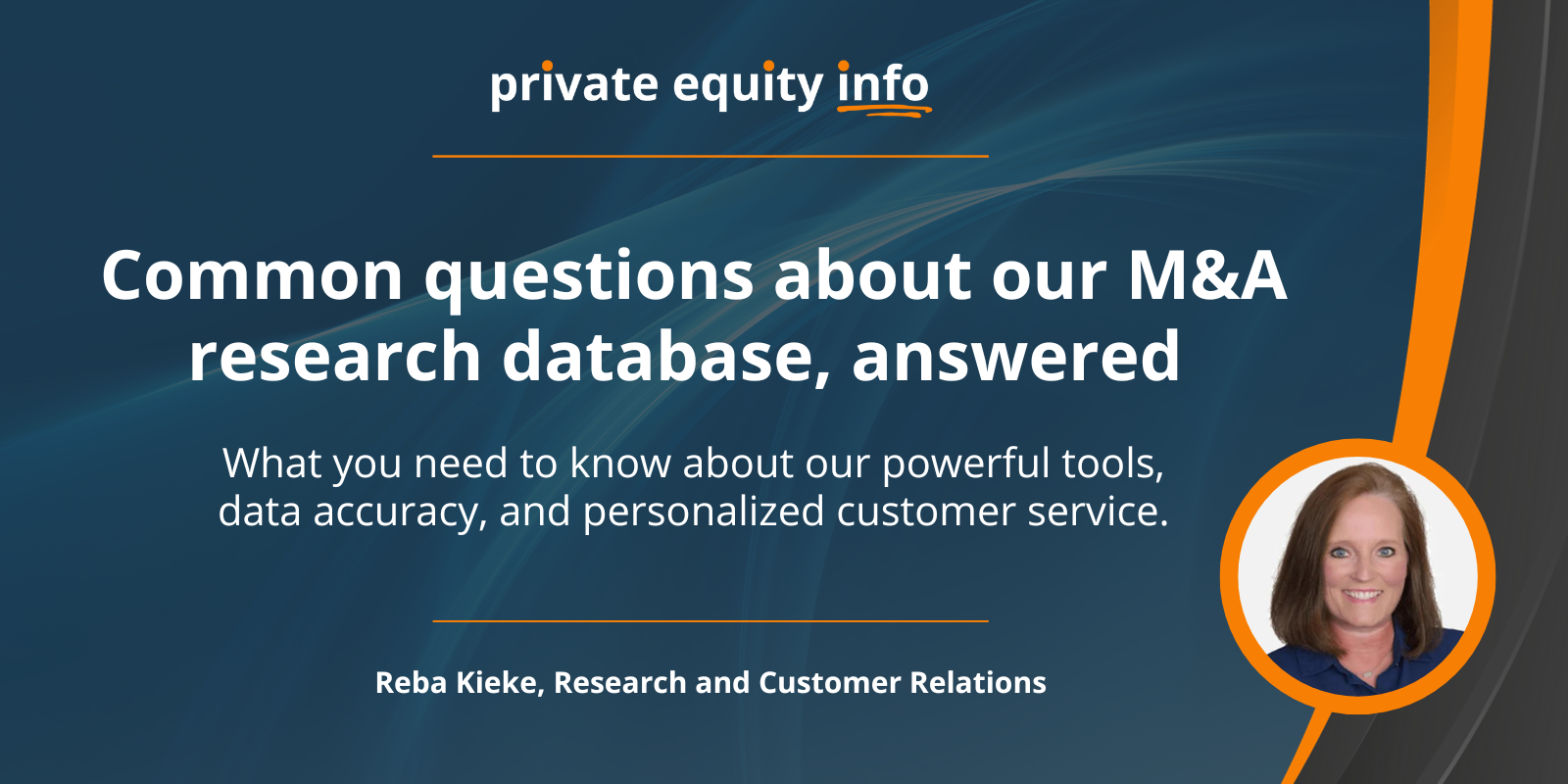
Recent Articles
Private Equity Info founder and managing partner Andy Jones recently joined Cornerstone International Alliance managing...
Integrity between principles can be considerably more valuable than specific deal points in an M&A transaction.
On occasion, corporate CEOs ask if we can help find the best investment bank to represent them in either a capital...
People often speak of M&A transaction valuations in multiples of EBITDA because EBITDA is a proxy for cash flow, and...
Leaders recognize the potential of Artificial Intelligence, and reports have been unanimous about the opportunity: AI...
Across industries, Artificial Intelligence (AI) and Machine Learning (ML) are fundamentally transforming business...
While the discounted cash flow (DCF) methodology is the most rigorous and financially sound for business valuation, it...
Access to quality deal flow is the single largest determinant of success in M&A.
Private Equity Info is a valuable resource for private equity firms seeking to enhance deal sourcing, monitor...